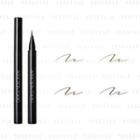AddictionAddiction - Pressed Duo Eyebrow - 2 Types
Sale
$48.40
$43.56
Brand from Japan: ADDICTION. Two tone dark/light eyebrow powder, giving you beautiful eyebrows. Wet feel, easy natural shading that harnesses blurring, easy sharp lines at eyebrow ends. Draws on easily with no technique necessary, give your eyebrows confidence, and a new color palette! Powder type eyebrow make-up with brilliant colors. Feel the hydration as you apply to your skin, powder will not scatter, silky and smooth fit. Easy sharp lines for your eyebrows ends, easy to blur and shade along entire eyebrow. This two-tone set will adhere easily to your skin, with a natural finish. Extended wear and lasting beauty. Add this to your palette of colors and combine freely. Use the ADDICTION Eyebrow Brush for easy and beautiful eyebrows. For natural blurring, use the ADDICTION Eyebrow Brush Screw. Contains moisturizer rosa centifolia flower extract. Fragrance free. How to use: Choose between Cinnamon Duo and Marron Duo, to suit the color of your eyebrows. For well defined eyebrows, try using just the dark powder, drawing clear and sharp lines with an eyebrow brush. To soften the finish, next blur your eyebrow lines with a pale color. You can also use by mixing the dark/light two tone colors in the set. Put some powder on the eyebrow brush, and after pressing and rubbing in with your hand, start to draw a line from the inside of your eyebrow along the grain, keeping the angles parallel. Stand the eyebrow brush up and draw quickly from the arch of the eyebrow to the outside, making a well defined line. Standing the brush up means the line will be drawn thinner, allowing you to draw surprisingly sharp lines. Apply the powder remaining on the brush to the inside of your eyebrow, combing lightly upwards.
Similar Items
More Items
Leave a comment
1. SELECT A WIDGET
2. CUSTOMIZE
Width(pixels):
PREVIEW
Copy and Paste the Code Below
HTML
TEXT


 Tweet
Share
Tweet
Share