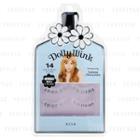D-upD-up - Rich Eyelash 2 Pairs 805 Natura Eyedric
$15.70
Brand from Japan: D-up. The series is an impact eyelash that focuses on the feeling of hair bundles. Since the roots are solid, the eyeliner effect is high and the eyes can be greatly patched. 805 is a natural volume with a thin bundle. Volume around the corners of the eyes that has a thick, thick feel. An impact eyelash that focuses on the feeling of hair bundles. Horizontal volume type featuring a thin bundle. Long bundle + short cross. How to use: Remove the eyelash from the tray. Grip the root of the eyelash with tweezers and gently peel it from the end. Remove the glue remaining on the eyelash after peeling. Cut the length according to your own eyes. The point is to make it 2-3 mm shorter than the eye width. Note: Do not cut the eyelash with your eyes or near your eyes as it is dangerous. Apply the optional adhesive for eyelashes (eyelash fixer) to the root of the false eyelashes so that it does not stick out evenly. After application, wait tens of seconds for the adhesive to dry from milky white to clear. Do not adhere to the eyelids until the adhesive is milky white and clear and dry. Note that the adhesive that is not dry can easily come off if it gets on the eyelids. Put the eyelash along the eyelash line (up to about 1mm). Put your eyes on the prone (with your eyes facing down), put on an eyelash, and gently press down from the center of the eye toward both sides. At the end, blend in with your own eyelashes and finish naturally. When removing, hold the tip of the hair and gently remove the eyelash from the corner of the eye. Store it back in the tray to prevent dust and dirt. Eyelash can be used repeatedly. When you use it next time or when the adhesive strength weakens, you can use the same eyelashes repeatedly by applying adhesive again.
Similar Items
More Items
Leave a comment
1. SELECT A WIDGET
2. CUSTOMIZE
Width(pixels):
PREVIEW
Copy and Paste the Code Below
HTML
TEXT


 Tweet
Share
Tweet
Share