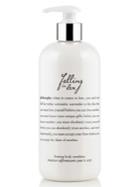Peach CPeach C - Falling In Eyeshadow Palette #01 Falling In Brown #01 Falling In Brown
Sale
$14.90
$14.01
Brand from South Korea: Peach C. A eye shadow palette with well colour combination to help you save time for matching. Colour Chart: Colour #01 Falling in Brown: #01 Light Brown - as base, the basic colour that suits everyone and will not affect by your skin tone. #02 Pearl Brown - as point makeup, can apply on the middle part of eyes, undereyes area for highlight. #03 Caramel Brown - as main colour, with middle tone of brown gives a warm tone and a daily colour choice. #04 Deep Brown - as shading, apply on the tail of eyes for a more defined eye makeup, it can also use for eyeliner. Colour #02 Falling in Peach: #01 Light Apricot - as base, with apricot colour and an orange base to give better coverage on dark circle, make the eyes look less dull. #02 Bright Coral - as glitter, adding coral colour into brown to give a point makeup on the undereyes area. #03 Tone Down Peach Brown - as main colour, giving a dried peach alike colour. #04 Gold Pearl - as shading, a peach brown colour with gold base which is optimal for triangle zone use. Colour #03 Falling in Pink: #01 Pink - as base, with strawberry milk like pink colour for thin skin to cover the vein that is easily to be seen. #02 Indie Pink- as main colour, can also apply on the undereyes area, plus a little bit gold pearl for a gorgeous finish. #03 Burgundy - as glitter, give a warm tone with pink burgundy colour, use with Cocoa Brown colour will give an autumn warm tone makeup. #04 Cocoa Brown - as shading, a cocoa colour that can apply on the tail of eyes for a defined eyes makeup, use with Indie Pink main colour can be use as eyeliner also. How to use: Chooses the colour you want (deep or light) and apply a proper amount on the eyes area.
Similar Items
- Peach C - Falling In Eyeshadow Palette #02 Falling In Peach #02 Falling In Peach
- $14.90 $14.16
+ Add
More Items
Leave a comment
1. SELECT A WIDGET
2. CUSTOMIZE
Width(pixels):
PREVIEW
Copy and Paste the Code Below
HTML
TEXT


 Tweet
Share
Tweet
Share